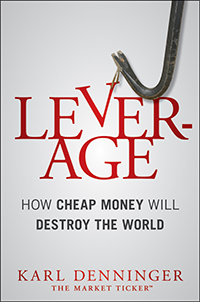Well, that wasn't all that hard.
I've never previously written a single line of Java, nor developed for Android. Ported Android itself, yes, but not written apps -- nor used "Android Studio", Google's IDE for it.
A few weeks ago I bought the "Big Nerd Ranch" book on it, and read it. It's a solid couple inches thick and, if you've never done programming, you'll be lost in the first half-dozen pages. Figuring out Java at the same time was quite a trick (and one the authors warn against), but being a guy I don't read instructions anyway.
But now Beastie (yes, phk, the beer is on me if we are co-resident somewhere) peeks out the window, and the App lives.
I find some of the admonitions from Google rather amusing. They really want you to use their cloud message management system rather than exempt your app from their battery sleep/doze stuff, for example. I understand why, in many cases, but, in this specific case.... nope, nope and nope. The impact on power consumption? Nearly unmeasurable over a full night's sleep with the phone unplugged; according to GSAM consumption is about 1% over 8 hours.
A couple of weeks post-sitting down with this monstrosity and there's an app, complete with power management, background networking, preferences and all that.
HomeDaemon-MCP itself (the server/operational piece) has been taught how to do persistent notifications to mobiles as well, which is very nice. What that means is that if you "miss one" because you're out of range (for example) as soon as you come back into range you'll get the notification. Ditto if your phone reboots. This also means that the complexity of said notifications can be infinite, and is subject to user permissions.
Speaking of which that's one of the big deals. Multiple users with different permission bit masks are fully supported down to an individual device level for both read and write access flags.
I don't know if I prefer the app over the web interface for HomeDaemon-MCP, to be honest. The app has its advantages on a phone, not the least of which is its persistence and notification capabilities. That's real nice; what I used to do for notifications was to have the base system send a text message. That works of course but this is nicer, easier to customize (choose your tone, do you want vibration or just sound, etc) more-granular, and has less risk of getting lost (yes, carriers do lose text messages on a somewhat-regular basis.)
The "about" page can be read here for the app... I think you'll like it.
If you do, and want to pick up the whole package -- including the App -- for marketing and sale of course, the email link is on the right. No cloud used, security is completely under the owner's control and licensing is done with privately-CA-issued certificates -- which are damn near bomb-proof and enable both buy-once-use-forever models as well as annual or even monthly subscription-type licenses. You choose. And yes, the price for the whole shooting match is reasonable.